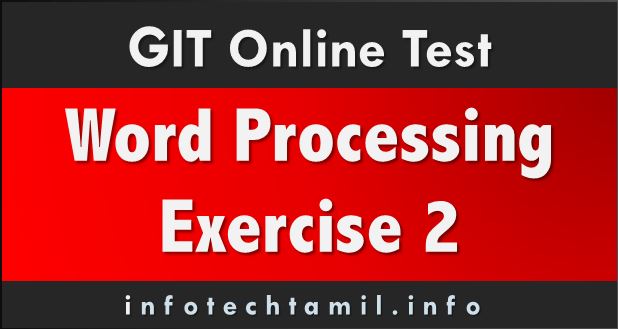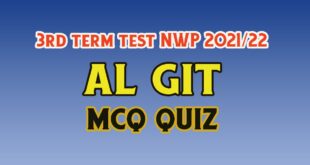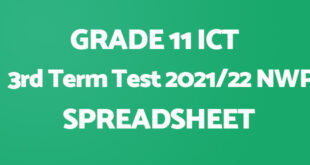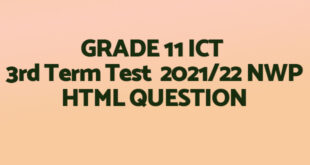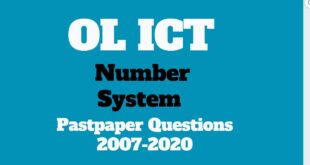Click here to download the task file

- மேலுள்ள இணைப்பிலிருந்து Sports.docx கோப்பை உங்கள் கணினிக்குப் பதிவிறக்கு.
Download the file “Sports.docx” to your PC - ஒரு சொல் முறைவழியாக்கி மென்பொருளுடன் பதிவிறக்கிய கோப்பைத் திற.
Open the downloaded file with a word processing software - அந்த ஆவணத்தை Cricket.docx. எனும் பெயரில் உங்கள் டெஸ்க்டாப்பில் சேமி.
Save the document to your desktop with the filename “Cricket.docx“ - Cricket எனும் மேலுள்ள தலைப்பிற்கு மைய நேர்ப்படுத்தலைப் பிரயோகி.
Center align the heading “Cricket” located at the top of the document. - Cricket எனும் தலைப்பின் நிறத்தை உங்கள் விருப்பப்படி மாற்று.
Change the colour of the heading “Cricket” to a colour of your choice - The sport of cricket என ஆரம்பிக்கும் பந்தியில் Cricket is the world’s எனும் சொற்றொடரின் ஆரம்பத்தில் ஒரு புதிய பந்தியை உருவாக்கு.
In the paragraph beginning with “The sport of cricket ..…”, create a new paragraph at the sentence beginning “Cricket is the world’s ….” - Cricket was probably created …. என ஆரம்பிக்கும் பந்திக்கு ஒற்றை வரி இடைவெளி யைப் பிரயோகி.
Apply single line spacing to the paragraph beginning “Cricket was probably created ….” - அனைத்துப் பந்திகளுக்கும் Justify எனும் நேரப்படுத்தலைப் பிரயோகி.
Justify texts (alignment) in all the paragraphs - முதல் பந்தியின் முதல்எழுத்தை Drop cap ஆக மாற்று.
Insert a “Drop cap” to the first paragraph. - Cricket was probably என ஆரம்பிக்கும் பந்தியில் Saxonor Norman எனும் சொற்களைத் தடிப்பாகவும் சாய்வு எழுத்தாகவும் மாற்று.
In the paragraph beginning with “Cricket was probably … ” make the words “Saxon or Norman” bold and italic. - There have been … என ஆரம்பிக்கும் பந்தியின் எழுத்துரு பருமனை 14 புள்ளிகளுக்கு மாற்று.
Select the paragraph beginning “There have been …” and change the font size to 14 - பக்கத்தின் அடிப்பகுதியில் உள்ள Scoring இல் ஆரம்பித்து
Getting tackled in the … வரையான பட்டியலுக்கு (bullets) புல்லட்ஸ் குறியீட்டைப் பிரயோகி.
Apply bullets to the text near the bottom of the page from “Scoring…” to “Getting tackled in the” - John Derrick was a என ஆரம்பிக்கும் பந்தியைச் சுற்றி ஒரு 2 ¼ புள்ளி கோட்டுப் பருமனுடன் ஒரு பெட்டியை வரைந்து அதனை நிழற்படுத்து.
Apply a 2 ¼ point box border and shading of your choice to the paragraph beginning “John Derrick was a..” - ஆவணத்தின் அடிப்பகுதியில் ( footer) வலது மூலையில் உனது பெயரை டைப் செய்.
Enter your name in the right hand side of the footer of the document. - ஆவணத்தை சேமித்து விட்டு அப்லிகேசனை மூடி விட்டு ஓடிவிடு.
Save and close the document Cricket.
 InfotechTamil A Blog for IT Related Articles in Tamil
InfotechTamil A Blog for IT Related Articles in Tamil