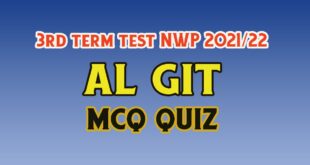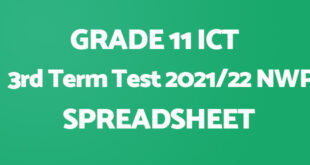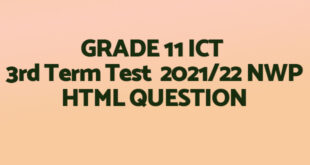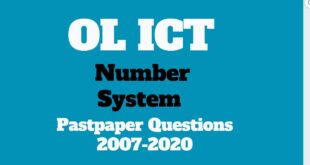Word Processing Exercise 1
- உங்கள் கணினியிலுள்ள சொல் முறைவழியாக்கி மென்பொருளைத் திறந்து கொள்ளுங்கள்.
Open the word processing application - மேலுள்ள இணைப்பிலிருந்து ஆவணம் wordtest1.doc ஐ பதிவிறக்கம் செய்யுங்கள்
Download the document wordtest1.doc from the link above - ஆவணத்தை உங்கள் டெஸ்க்டாப்பில் Assignment1.docx எனும் பெயரில் சேமிக்கவும்
Save the document to your Desktop using the file name Assignment1.docx - ஆவணத்தில் உள்ள அனைத்து உரைகளையும் தேர்ந்தெடுத்து, Times New Roman எழுத்துருவுக்கு மாற்றவும்.
Select all the text in the document and change the font face to Times New Roman. - முழு ஆவணத்தின் எழுத்துருக்களையும் அளவு 12 புள்ளிகளுக்கு மாற்றவும்
Change the font size of the entire document to 12 points. - கடைசி பத்தியில் உள்ள plants எனும் வார்த்தைகளை தடிப்பாக மாற்றுங்கள். Make the word plants, in the final paragraph bold.
- Gardening for Amateurs எனும் தலைப்பை இடது பக்க விளிம்புக்கு வலதுபுறத்தில் 3 செ.மீ. தூரத்தில் ஆரம்பிக்குமாறு உட்புறமாகத் தள்ளவும். Indent the heading, Gardening for Amateurs, to start at 3 cm to the right of the left margin
- A weekly என ஆரம்பிக்கும் முதல் பத்தியை வலது பக்கமாக சீரமைக்கவும்.
Right align the first paragraph, beginning A weekly… in the document. - ஆவணத்தில் ஒரு தலைப்பை ( header ) உருவாக்கி மையப்படுத்தப்பட்ட உரை Gardening Tips ஐச் சேர்க்கவும்.
Create a header in the document and add the centered text Gardening Tips. - கடைசி பத்தியில் மூன்று நிரல்கள் மற்றும் நான்கு நிரைகளக் கொண்ட அட்டவணையை உருவாக்கவும்.
Create a table with three columns and four rows after the last paragraph. - அட்டவணைக் கோடுகளின் தடிப்பை 1 புள்ளி அளவில் வைக்கவும்.
Set the line widths in the table at 1 point. - கீழுள்ள தரவுகளை அட்டவணையில் சேர்க்கவும்.
Complete the table with the following text inserted
| Daily Watering | June | July |
| Plants | Once | Twice |
| Shrubs | Once | Twice |
| Grass | Once | Once |
- நிரல்கள் 2 மற்றும் 3 இல் உள்ள எல்லா உரைகளையும் மையத்தில் சீரமைக்கவும்
Centre align all the text in columns 2 and 3 in the table. - ஆவணத்தை உங்கள் டெஸ்க்டாப்பில் சேமி.
Save the Assignment1.docx document to your Desktop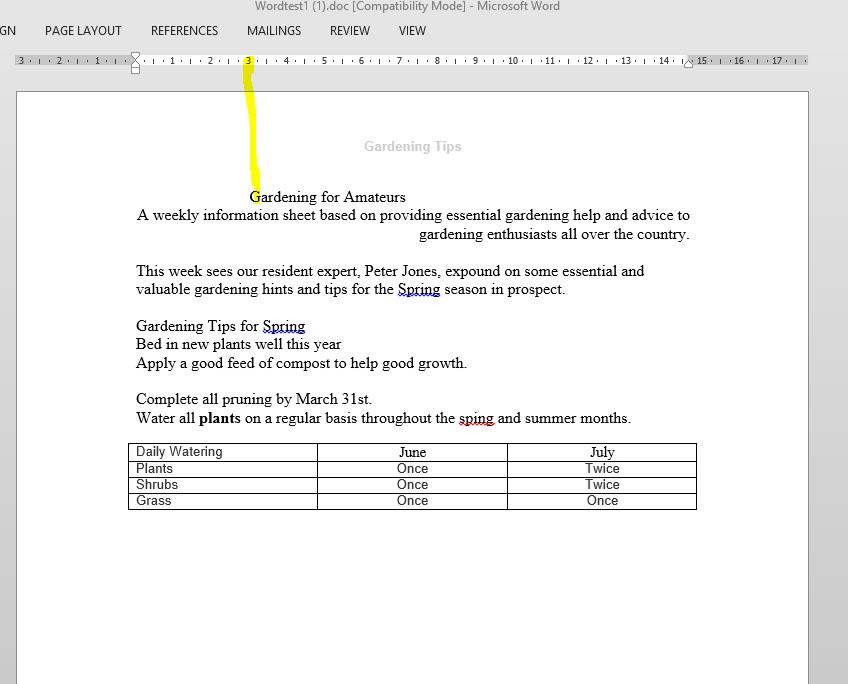
 InfotechTamil A Blog for IT Related Articles in Tamil
InfotechTamil A Blog for IT Related Articles in Tamil